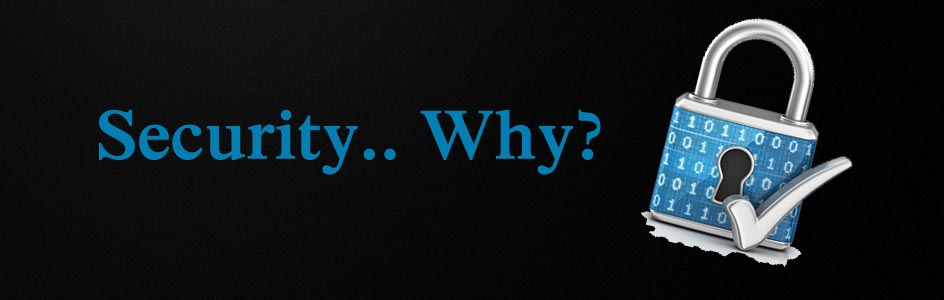Facebook is a most common and great way to share photos with your friends and
family members. There has been a huge rise in the number of photos
shared on Facebook with more than 60 billion photos shared by its
members already. Everyday we see our friends and family members sharing pictures on Facebook as albums and there are times when you want to download and store them on your machine. This is quite difficult task, if you have to download each picture by right-clicking and then doing “Save Image As…” for each photo.
Facebook2Zip is a web service that allows you to download your friends' Facebook photo albums in a single zip archive. As well as this is a simple way to back up your own Facebook photo albums. This is a totally free online too.
To start using this service, you just have to visit the Facebook2Zip official web site and log in with Facebook. When you login with your Facebook login credentials it will allow you to select yourpersonal albums or type and select your Friends name that you want to download from. Then it will display the list of albums and you can select and download. You can download individual or multiple photo albums.
Please let me know if anything is not working properly. Good Luck! :)
Saturday, September 1, 2012
Virus Analysis; Code Evolution Techniques
One of the most important requirements of malicious code analysis is the understand of advanced code evolution techniques.There are common techniques used by malicious code developers and writers to evade detection and destruction:
Common Techniques:
1. Self-Encryption and Self-Decryption
Malicious code may encrypt the virus body. Even using several layers of encryption and decryption and/or using random keys (Oligomorphic Viruses) in encryption and decryption. This makes them harder to examine directly.
2. Binders and Packers
Most virus signature files are created based on the checksum value which makes use of the file properties and first few bytes of the malicious code binaries. The binders technique is to bind the virus and malicious code file on to another file, which changes its form. The packers technique is to compress the virus code before it is embedded.
3. Polymorphism
Malicious code can change its default encryption settings as well as the decryption code during self-encryption. These make it much more difficult to detect.
4. Metamorphic Viruses
These do not have a decryptor or a constant virus body but are able to create new generations that look different. Malicious code change its form by, for instance, rearranging its code fragments or/and by adding useless lines of code into its source, and recompiling itself into a new form.
These do not have a decryptor or a constant virus body but are able to create new generations that look different. Malicious code change its form by, for instance, rearranging its code fragments or/and by adding useless lines of code into its source, and recompiling itself into a new form.
5. Stealth
The technique is designed to evade anti-virus software detection by hiding the code itself.
Let's have a talk about virus infection techniques in future post.
Wrap a BAT or VBS into an EXE
There is no way to convert a .vbs files or .bat files into an executable (.exe file) because they are not a compiled language. The process of converting source code into native executable code is called "compilation", and it's not supported by scripting languages like VBScript or Batch Files.
Alternatively, there are ways to wrap VBScript and BAT code files in to a standalone executable file. There is a native Windows tool called IExpress which you can wrap a vbs or bat into an .exe.
In XP or Windows 7 press windows key + r ( OR click Start, click Run) for Run dialog box. Then enter iexpress in Run dialog box, and click OK. This starts the IExpress Wizard.
1. On the IExpress, select Create new Self Extraction Directive file and hit Next.
2. Select Extract files and run an installation command and click Next.
3. On next page type a title for your package and click Next.
4. On the Confirmation prompt page, select No prompt and click Next.
5. On next page, select Do not display a license and click Next.
6. On the Packaged files page, click Add and select the vbs script or bat from the directory in which it resides:
7. When you finish adding files, click Next.
8. On the Install Program to Launch page, in the Install Program box,type;
1. On the IExpress, select Create new Self Extraction Directive file and hit Next.
2. Select Extract files and run an installation command and click Next.
3. On next page type a title for your package and click Next.
4. On the Confirmation prompt page, select No prompt and click Next.
5. On next page, select Do not display a license and click Next.
6. On the Packaged files page, click Add and select the vbs script or bat from the directory in which it resides:
7. When you finish adding files, click Next.
8. On the Install Program to Launch page, in the Install Program box,type;
c:\windows\system32\cscript.exe “yourVBS.VBS OR yourBAT.BAT”
OR
c:\windows\system32\wscript.exe “yourVBS.VBS OR yourBAT.BAT”
Leave the Post Install Command box BLANK.
9. On the Show window page, select Hidden and click Next.
10. On the Finished message page, select No message and click Next.
11. On the Package Name and Options page, enter the path and file name that you want for this distribution package. Check both boxes and click Yes to the warning under Options and click Next.
12. On the Configure restart page, select No restart and click Next.
13. On the Save Self Extraction Directive page, select Save Self Extraction Directive(SED) file:, edit the path and name of the file, and click Next.
14. On the Create package page, click Next. When the package has been created, click Finish to exit.
15. The package will now be created with the name you specified and have an extension of .EXE.
Leave the Post Install Command box BLANK.
9. On the Show window page, select Hidden and click Next.
10. On the Finished message page, select No message and click Next.
11. On the Package Name and Options page, enter the path and file name that you want for this distribution package. Check both boxes and click Yes to the warning under Options and click Next.
12. On the Configure restart page, select No restart and click Next.
13. On the Save Self Extraction Directive page, select Save Self Extraction Directive(SED) file:, edit the path and name of the file, and click Next.
14. On the Create package page, click Next. When the package has been created, click Finish to exit.
15. The package will now be created with the name you specified and have an extension of .EXE.
Now you can wrap and send your funny VBScripts and Batch files as exe file. ;)
Hack Your Friend’s Keyboard (VBS Fun With Notepad)
1. Open Notepad and type :
Set wshShell = wscript.CreateObject("WScript.Shell")
do
wscript.sleep 100
wshshell.sendkeys "You are FOOL"
loop
2. Save it as "Anything.VBS" and send it to your friend.
3. When he runs the file it will begins to type "You are Fool" simultaneously. He will kill you. But This one not harmful. We can stop the script;
To stop the Script:
1. Open "Windows Task Manager".
2. Hit the "Processes" tab.
3. Find the "wscript" and end the process.
OR
Restart the machine.
I will make a post about how to use Iexpress to wrap your VBS scripts into an .exe in my future post.
Download Videos From Youtube
If you have installed IDM you don't need to worry. This is an alternative and instant way to download videos from the web. KeepVid is the number one website for downloading streaming videos from websites. It allows you to download videos from almost all popular video sharing network; fromYoutube, GoogleVideo, Break.com, Dailymotion, Blip.tv, Groper, Current TV, and dozens of other video sharing websites.
How To Use KeepVid:
1. Copy video URL of that page.
2. Go to keepvid.com
3. Paste the URL into the the box and click on the "download" button.
** If you are first time to use KeepVid, it requested to install Java. Otherwise, you will not be able to download videos. Because Java is required as it helps fetch the download links for you faster.
4. After a moment download links are appears to several predetermined formats . Just click and download the video from a format what you want.
Keep downloading. Good Luck!
Access Your Files From Anywhere (GoogleDrive)
Google Drive is a file storage and synchronization service by Google(Released on April 24, 2012). It is a place where you can create, share, collaborate, and keep all of your stuff. It giving you another option for stashing your stuff in the cloud.
Collaboration
Google Drive is tight integration with Google’s productivity apps. Google Docs is built right into Google Drive. So you can work with others in real time on documents, spreadsheets and presentations. And also it can handle more than 30 different types of files and you don't even have to have
those programs installed on your computer to edit them.
Data anywhere
Google Drive lets you keep all your stuff in one place. Upload all your files from your computer and you can access them anywhere on the web. All your stuff is just there.
Google Drive is available for PC and Mac, Chrome OS, iPhone and iPad and Android devices.
Click here to sign-up and get 5 GB free. Google Drive can be upgraded to 16TB, which is a factor if you want huge capacity online.
Keep everything. Share anything. Good Luck! :)
Internet Download Manager V6.12
Internet Download Manager(IDM) is a tool that enhance downloading speed. It increases download speeds by up to 5 times. IDM offers download scheduling, resuming and recovery for broken downloads. Internet Download Manager was designed to integrate into all the major browsers. It has a smart download logic accelerator that features intelligent dynamic file segmentation and safe multipart downloading technology to accelerate your downloads. It's friendly interface allows any user to benefit from all of its features.
Internet Download Manager v6.12. Fixed compatibility problems with different browsers including Internet Explorer 9 Final, all Mozilla Firefox versions up to Mozilla Firefox 14 (Aurora), Google Chrome. Improved FLV grabber to save videos from web players on YouTube, WOW! Google Video, MySpace TV, and other popular sites.
Download IDM + Crack
How To Install:
1) Install idman612f.exe
2) Exit the program. (Right click on the green icon of IDM found in the system tray -> Exit)
3) Copy the file "IDMan.exe" from the folder crack, in install folder, by default:
C:\Program Files\Internet Download Manager
and confirm to overwrite existing file.
That's it. Keep downloading. Please let me know if anything is not working properly. Good Luck! :)
Internet Download Manager v6.12. Fixed compatibility problems with different browsers including Internet Explorer 9 Final, all Mozilla Firefox versions up to Mozilla Firefox 14 (Aurora), Google Chrome. Improved FLV grabber to save videos from web players on YouTube, WOW! Google Video, MySpace TV, and other popular sites.
Download IDM + Crack
How To Install:
1) Install idman612f.exe
2) Exit the program. (Right click on the green icon of IDM found in the system tray -> Exit)
3) Copy the file "IDMan.exe" from the folder crack, in install folder, by default:
C:\Program Files\Internet Download Manager
and confirm to overwrite existing file.
That's it. Keep downloading. Please let me know if anything is not working properly. Good Luck! :)
Friday, August 31, 2012
CurrPorts Port Scanner (Ethical Hacking Toolz)
Port Scanners are important to network security technicians because they can reveal possible security vulnerabilities on the targeted system.
CurrPorts is a portable executable that list down all currently opened TCP/IP and UDP ports on local computer. And also it displays information about the process that ports are opened for, including the process name, full path of the process, version information of the process, the time that the process was created, and the user that created it.
And also you can close unwanted TCP connections, kill the process that opened the ports, and save the TCP/UDP ports information to HTML file, XML file, or to tab-delimited text file.
CurrPorts also automatically mark with pink color suspicious TCP/UDP ports owned by unidentified applications(Applications without version information and icons).
Download CurrPorts
Download CurrPorts for 64bit
Please let me know if anything is not working properly. See you all in next post. Good Luck. ;)
CurrPorts is a portable executable that list down all currently opened TCP/IP and UDP ports on local computer. And also it displays information about the process that ports are opened for, including the process name, full path of the process, version information of the process, the time that the process was created, and the user that created it.
And also you can close unwanted TCP connections, kill the process that opened the ports, and save the TCP/UDP ports information to HTML file, XML file, or to tab-delimited text file.
CurrPorts also automatically mark with pink color suspicious TCP/UDP ports owned by unidentified applications(Applications without version information and icons).
Download CurrPorts
Download CurrPorts for 64bit
Please let me know if anything is not working properly. See you all in next post. Good Luck. ;)
Thursday, August 30, 2012
Track Your Stolen Laptop, Smart Phone
What would you do if someone steals your notebook or smart phone with its precious or sensitive data that comprises your digital, personal and work life?
Prey is a lightweight tracking software that helps you find, lock and recover your device when stolen or missing. It is open-source and available for Windows, Mac OS X, Linux and Android.
How Prey works:
Prey tracking software runs in the background processes of your notebook. It "wakes" at a specified interval, goes online (if your laptop isn't already connected to the Internet, Prey tries to connect to the nearest open Wi-Fi access point) and checks in with a specified Web address to see what you have ordered it to do. If said address doesn't issue a command to the laptop (such as telling your computer that it is considered stolen), the Prey software returns to sleep and will wake up again at the next time interval.
If your laptop is stolen, you can use another computer to sign in to the Prey Web site, mark the laptop as missing, and follow the whereabouts of your purloined system through a control panel -- assuming the thief takes your notebook online or the software manages to connect to a Wi-Fi access point.
(Read More: preyproject.com)Video Guide: vimeo.com/18728980
Download Prey: Official Site
Saturday, August 4, 2012
Hide Files Inside of Image Files
1. Create a new folder on your HDD,
Example: I create a folder in my D: drive and rename it as "Lesson". ( D:\Lesson )
* It better you follow my blue colored examples if you are a n00b.
2. Then drop the file(s) that you need to hide, into that folder. And also, place the image that you'll be using to hide the files in. In my case I have want to hide a text file ( Test.txt ) file inside a image file( Image.jpg ). So I put both files into D:\Lesson folder.
3. Now select the file(s) that you want to hide. Only select the files you want to hide, not the picture. (In my case I select only the Text.txt file.) Right-click on them; and choose the option to add them to a compressed RAR file. In order to accomplish this task, you will need to have either archiving or compression program such as WinRAR installed on your computer.
Name this RAR file whatever you want. I renamed it as “Secret.rar”.
4. Now click on Start, and then click on Run ( or press Windows Key + "r" ). It will open-up the run dialog box. In there type “CMD” without the quotes and press Enter.
It will pop-up the command prompt window.
Use "cd" command on command prompt to change the current working directory of the CMD in to your folder that contain the secret files. As my example I type cd D:\Lesson to get to the "Lesson" directory in D: drive.
5. If you successfully move to your folder on CMD, then type the following line:
"copy /b NameOfTheImage.JPG + NameOfZIPorRAR.rar NameOfNewSecretImage.jpg" ( without "s ) and press Enter.
In my example;
If you success it will say "1file(s) copied.".
And that’s it! The image file will have been updated with the compressed archive inside! You can actually check the file size of the picture and see that it has increased by the same amount as the size of the archive. Now You can delete all other files except the SecretImage.jpg ( Newly build secret image. ).
You can access your hidden file(s) by simply change the extension to .RAR and open the file using WinRAR.
Then your hidden files show up and you can extract them out.
It may sound like a lot of work, but it's a pretty simple. That is all it takes to hide files inside JPG picture files! It’s a great way simply because not many people know it’s possible and no one even thinks about a picture as having to the ability to “hide” files. This is only a tiny trick. A kind of a foolproof method. But if you want to get really serious about encryption, you'll want to encrypt your data with TrueCrypt.
Example: I create a folder in my D: drive and rename it as "Lesson". ( D:\Lesson )
* It better you follow my blue colored examples if you are a n00b.
2. Then drop the file(s) that you need to hide, into that folder. And also, place the image that you'll be using to hide the files in. In my case I have want to hide a text file ( Test.txt ) file inside a image file( Image.jpg ). So I put both files into D:\Lesson folder.
3. Now select the file(s) that you want to hide. Only select the files you want to hide, not the picture. (In my case I select only the Text.txt file.) Right-click on them; and choose the option to add them to a compressed RAR file. In order to accomplish this task, you will need to have either archiving or compression program such as WinRAR installed on your computer.
Name this RAR file whatever you want. I renamed it as “Secret.rar”.
4. Now click on Start, and then click on Run ( or press Windows Key + "r" ). It will open-up the run dialog box. In there type “CMD” without the quotes and press Enter.
It will pop-up the command prompt window.
Use "cd" command on command prompt to change the current working directory of the CMD in to your folder that contain the secret files. As my example I type cd D:\Lesson to get to the "Lesson" directory in D: drive.
5. If you successfully move to your folder on CMD, then type the following line:
"copy /b NameOfTheImage.JPG + NameOfZIPorRAR.rar NameOfNewSecretImage.jpg" ( without "s ) and press Enter.
In my example;
copy /b Image.JPG + Secret.rar SecretImage.jpg
If you success it will say "1file(s) copied.".
And that’s it! The image file will have been updated with the compressed archive inside! You can actually check the file size of the picture and see that it has increased by the same amount as the size of the archive. Now You can delete all other files except the SecretImage.jpg ( Newly build secret image. ).
You can access your hidden file(s) by simply change the extension to .RAR and open the file using WinRAR.
Then your hidden files show up and you can extract them out.
It may sound like a lot of work, but it's a pretty simple. That is all it takes to hide files inside JPG picture files! It’s a great way simply because not many people know it’s possible and no one even thinks about a picture as having to the ability to “hide” files. This is only a tiny trick. A kind of a foolproof method. But if you want to get really serious about encryption, you'll want to encrypt your data with TrueCrypt.
Good luck and keep exploring..!! ;)
Anonymous Browsing - An Introuduction to Tor
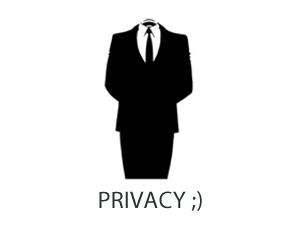 Surfing the internet securely through VPN or web proxy might do the tactic for some individuals who concern about the online privacy. Tor is a tool bundle for
organizations and individuals that want to improve their safety & security
on the web. It is enable online anonymity. You can perform anonymous web surfing, publishing, instant
msging, and any other utility that use the TCP protocol.
Surfing the internet securely through VPN or web proxy might do the tactic for some individuals who concern about the online privacy. Tor is a tool bundle for
organizations and individuals that want to improve their safety & security
on the web. It is enable online anonymity. You can perform anonymous web surfing, publishing, instant
msging, and any other utility that use the TCP protocol.
Tor design to maintain safeguard against traffic analysis, a form of network
surveillance that threatens personal anonymity and privacy, confidential
business activities and relationships, and state security. Tor short for The Onion Router. It is free and open source for Windows, Mac, Linux/Unix, and Android. Download Tor from Tor official web site and assure your privacy.
Saturday, January 14, 2012
Activate Hidden Admin in Win 7
Windows 7 has a built-in administrator account but its disabled by default for security purposes.This built-in administrator account is an account that has full unrestricted access and permission on the computer, and will not be prompted by UAC. You might want to enable it for troubleshooting or to get rid of the annoying UAC prompts while tweaking your system. It can be made activate by another activated administrator. It is not recommended to leave the built-in Administrator account always
enabled, or use it all the time for just everyday purposes. This post will show you how to enable or disable this account.
1. Go to Start-> All Programs -> Accessories.
2. Type "cmd" in start menu search box and press “Ctrl+Shift+Enter“ to
run the command prompt as administrator. If you are prompted to enter password, enter the password and continue.
3. Type following command in command prompt and hit Enter.
net user administrator /active:yes
4. You should see a message that the command completed successfully. The Administrator account will be enabled. Log out, and you'll now see the Administrator account. There's no password for this account. So setup a strong password if you hope to make enable hereafter.
5. If you want to disable it again, this is the command:
net user administrator /active:no (simply replace "yes" with "no" in previous command)
I hope this will help you and please leave a comment.
1. Go to Start-> All Programs -> Accessories.
2. Type "cmd" in start menu search box and press “Ctrl+Shift+Enter“ to
run the command prompt as administrator. If you are prompted to enter password, enter the password and continue.
3. Type following command in command prompt and hit Enter.
net user administrator /active:yes
4. You should see a message that the command completed successfully. The Administrator account will be enabled. Log out, and you'll now see the Administrator account. There's no password for this account. So setup a strong password if you hope to make enable hereafter.
5. If you want to disable it again, this is the command:
net user administrator /active:no (simply replace "yes" with "no" in previous command)
I hope this will help you and please leave a comment.
Subscribe to:
Comments (Atom)